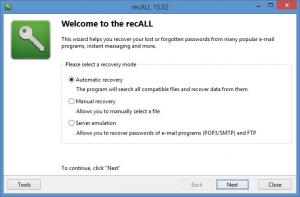recALL
15.02
Size: 4.04 MB
Downloads: 3334
Platform: Windows (All Versions)
Download an installer, run it, and a setup wizard will show up. Click through the instructions it presents onscreen and you will quickly complete the installation process. In very little time, and by putting in a minimal amount of effort, you will have recALL up and running on your Windows PC.
recALL has a wizard-like interface. This means that a wizard will take you through all the steps you need to take to recover lost or forgotten passwords and licenses. The first step you have to take is to choose a recovery mode: automatic recovery, manual recovery, or server emulation.
The second step you have to take is to let recALL analyze your PC. I went with the automatic recovery mode which searches all compatible files and recovers data from them. I had to wait a bit for recALL to analyze my PC, but once the whole thing was done, I was presented with a long, long list of passwords and licenses – passwords for various websites, licenses for various software applications that I installed on my PC.
The third and final set you have to take is to export the data uncovered by recALL. You can export the results as a comma separated file, text file, HTML file, ZIP archive, or KeePass XML file.
recALL is free software. This means you won’t have to part with your hard earned money to access the functionality presented above.
There’s much to like about recALL: it has a wizard-like interface that is very easy to use, it features multiple recovery modes, it recovers lost passwords and licenses, it is offered for the great price of free.
Pros
There is nothing complicated about installing recALL on a Windows-powered PC. recALL has a wizard-like interface that will take you through all the steps you need to take to recover lost or forgotten passwords and licenses. Choose one of several recovery modes. Easily go over all the passwords and licenses recALL uncovers. Multiple options to export the data uncovered by recALL. recALL is free software.
Cons
None that I could think of.
recALL
15.02
Download
recALL Awards

recALL Editor’s Review Rating
recALL has been reviewed by George Norman on 23 Feb 2015. Based on the user interface, features and complexity, Findmysoft has rated recALL 5 out of 5 stars, naming it Essential